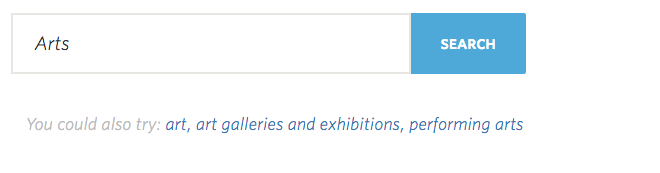Meet the new College Search engine
The College’s new search engine went live on October 5, 2016, but you’ll be forgiven if you didn’t notice a major change. The new search page looks much the same as the old one, and is still located at search.lafayette.edu, but the engine that drives it has changed.
That engine used to be the Google Search Appliance (GSA), a sort of “Google in a Box” search solution, with a new homegrown app that leverages the Google Search API. We used the Google Search Appliance, and before that, the Google Mini, to provide localized search results. The appliances allowed us to tweak our results somewhat but never as much as folks might have liked, and it was clear that Google’s own search results were better than that of it’s appliances.
When Google announced the end of the GSA, we moved to the API model. Based on our quality assurance testing, the API-based results deliver fresher, more relevant results. “Big Google” is also better at removing broken web pages from its index, something we saw first hand when the launch of the new College Catalog.
Best Matches
The new search engine retains the idea of a “Best Match”, which are highlighted search results for particular terms. For example, if you search for “ITS”, you get “Information Technology Services” as a “Best Match”:
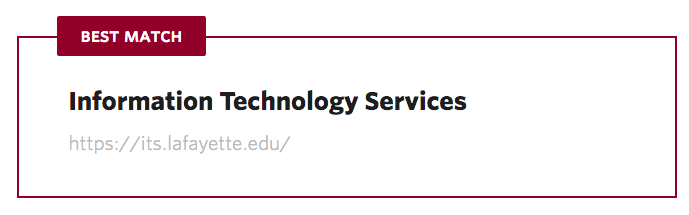 The “best matches” allow us to feature a particular website that might otherwise get lost in the search results. It’s a feature that we were initially concerned might be confused with advertising, but our usability tests of the search pages revealed that people trusted and used the feature when it was available for their particular search term.
The “best matches” allow us to feature a particular website that might otherwise get lost in the search results. It’s a feature that we were initially concerned might be confused with advertising, but our usability tests of the search pages revealed that people trusted and used the feature when it was available for their particular search term.
You can propose a new “best match” by contacting the Help Desk at help@lafayette.edu or 610-330-5501.
Related Queries
The search engine also provides suggestions for “related queries”
In this case, if someone searches for “Arts”, the search engine provides them with recommendations of other searches that might also be useful. This allows us to help distinguish between the arts community at Lafayette, and the arts program.
You can propose a new “related query” by contacting the Help Desk at help@lafayette.edu or 610-330-5501.
Better Analytics
One of the biggest changes with the new search website happened behind the signs. We now have a much more robust web analytics implementation that leverages Google’s Analytics and Tag Manager apps. We’re still collecting usage data, but we’re able to identify key metrics such as top search terms, top keymatches, our click-through rate on best matches and related queries, and much more.
We’ll be using this data to further refine the search experience. For example, if we find that people searching for things we didn’t anticipate — and the search engine isn’t returning the preferred result — we’ll add a new best match. We’ll also be keeping an eye on design elements like “related queries” to see if they’re being used. If they’re not, we’ll tweak the design to make them more prominent.